Jekyll is an amazing tool for building static websites. What I love about Jekyll is that you can easily deploy a simple website without the need for a database.

You can also host it for free using Github Pages which makes process way more convenient.
Recently I've found the time to restructure my personal webpage built with Jekyll.
While restructuring the pages directory, I ran into an issue where the page would return Index of /posts/ instead of the page specified as the index.
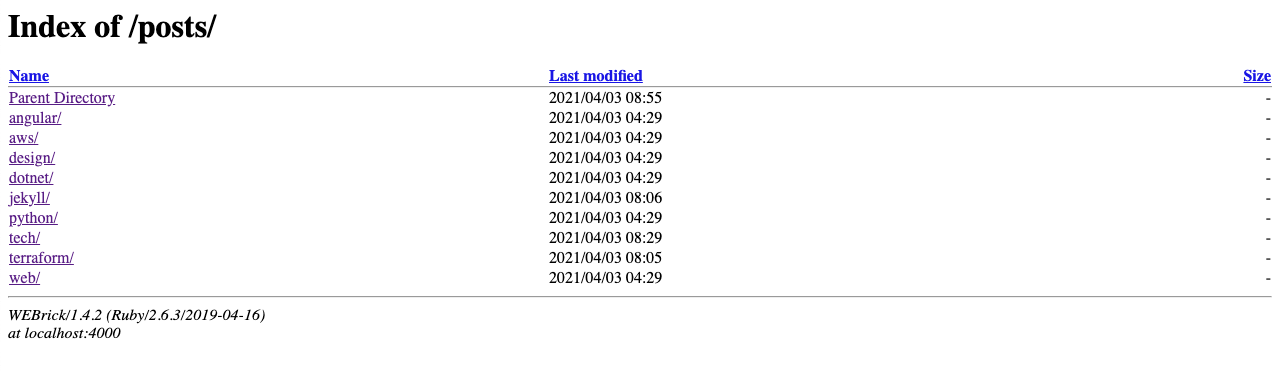
After an hour or two of debugging, I found that the issue had to do with how Jekyll reads front matter.
<!-- Accidentally added comment here -->
--- layout: post-layout title: Lastest Posts order: 3 permalink: /posts/
pagination: enabled: true collection: posts permalink: /:num/ title: Latest
Posts ---
Apparently, adding an extra line above the front matter, eg. empty line or comment or space caused Jekyll to skip the file and not include it in the page compilation. A possible reason for this could be because Jekyll tries to look for the --- in the first line of the html. If the --- is not found the file is skipped.
Solution
Removing all extra lines above the front matter resolved the issue.
---
layout: post-layout
title: Lastest Posts
order: 3
permalink: /posts/
pagination:
enabled: true
collection: posts
permalink: /:num/
title: Latest Posts
---
TLDR;
When working on a Jekyll project, make sure to remove any trailing characters or spaces at the beginning of your html file and before the front matter.
I hope this article will be of help to anyone who encounters a similar issue. 😄 👍