Learn once, write anywhere.
React Native is an amazing tool for writing cross plaform applications. If you're thinking about building applications with the the capability to support multiple platforms, then this is the tool for you! 🙌
Recently, I've been working on a feature that diplays a list of elements into the view port in a grid-style format. At first, I was able to solve the issue by adding the grid-gap property to the styles prop like so:
{
flex: 1,
flexDirection: "row",
flexWrap: "wrap",
...
gap: '1.25rem'
}
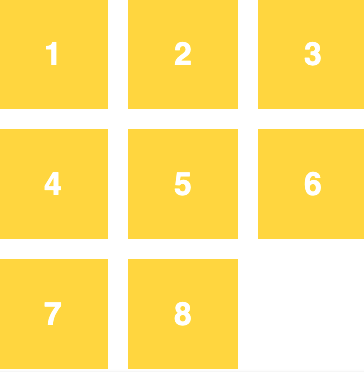
However as I was implementing tests, I discovered that React Native doesn't support the usage of grid-gap.
The test would fail with the following error:
Invariant Violation: "gap" is not a valid style property.
Another solution I tried was to add a justifyContent: 'space-between', this fix certainly fixes the issue, but when less elements were displayed in the bottom of the viewport, the spacing would be too far off.
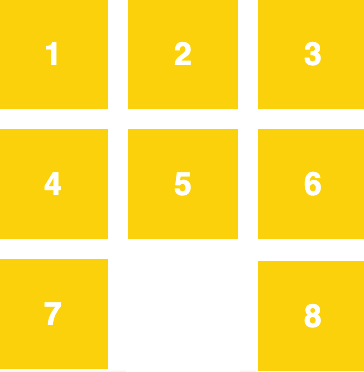
After another hour of trial and error, I was able to find another way. If you are using the map function to render your component, you can try the following code:
// Change to the number of columns in your grid
const numCols = 4;
// Change to the spacing for each item
const spacing = '1.25rem';
const parentStyles = {
flex: 1,
flexDirection: 'row',
flexWrap: 'wrap',
};
const childStyles = (index) => {
let styles = {
marginBottom: spacing,
marginLeft: index % numCols !== 0 ? spacing : 0,
};
return styles;
};
// Parent View
<View style={parentStyles}>
{
// List of child views to render
contents.map((content, index) => (
// add a margin of 'spacing' to the bottom of all cards
// will supply a left-margin to all cards in between the gap,
// everytime a card is NOT divisible numCols, add a margin to the left
<View style={childStyles(index)}>
<Card key={index} content={content} />
</View>
))
}
</View>;
The result may be the same, but it certainly fixed the issue. You can configure the grid-gap by changing the spacing variable. You can also configure the number of columns by changing the numCol variable.
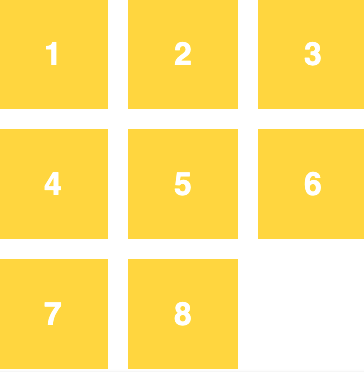
I hope this article will be of help to anyone who encounters a similar issue. 😄 👍