
DBeaver is Awesome!
If you're like me, I use DBeaver as the database client of choice.
DBeaver is a multiplatform tool for databases and supports a lot of different databases which makes it awesome! However, there might be times when you run into hiccups while doing some operations, for example, dumping data from a mysql database.
1. Right click database
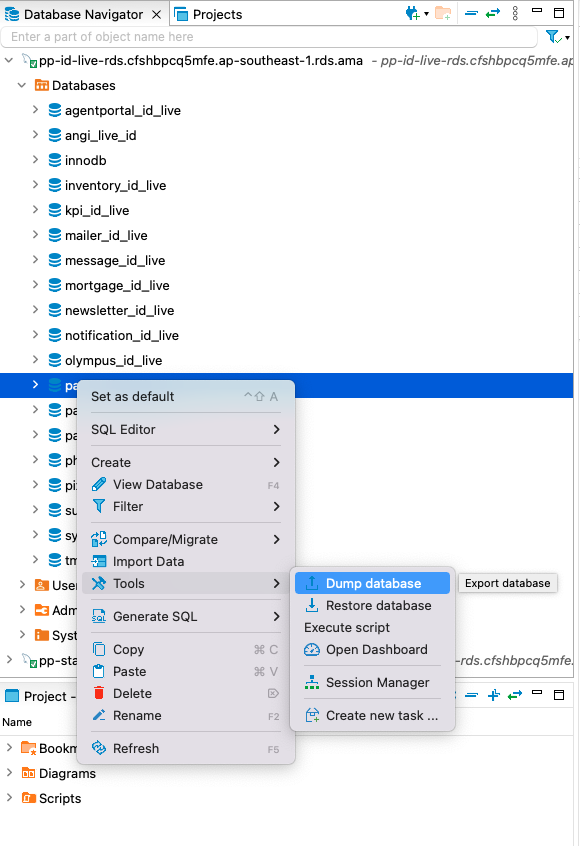
2. Click on local client button
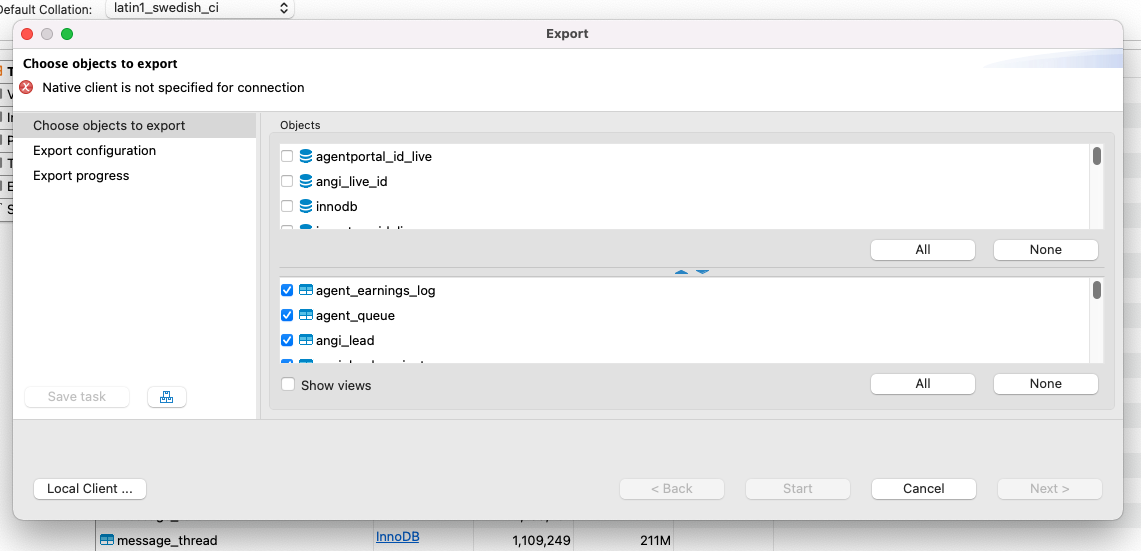
3. Click browse
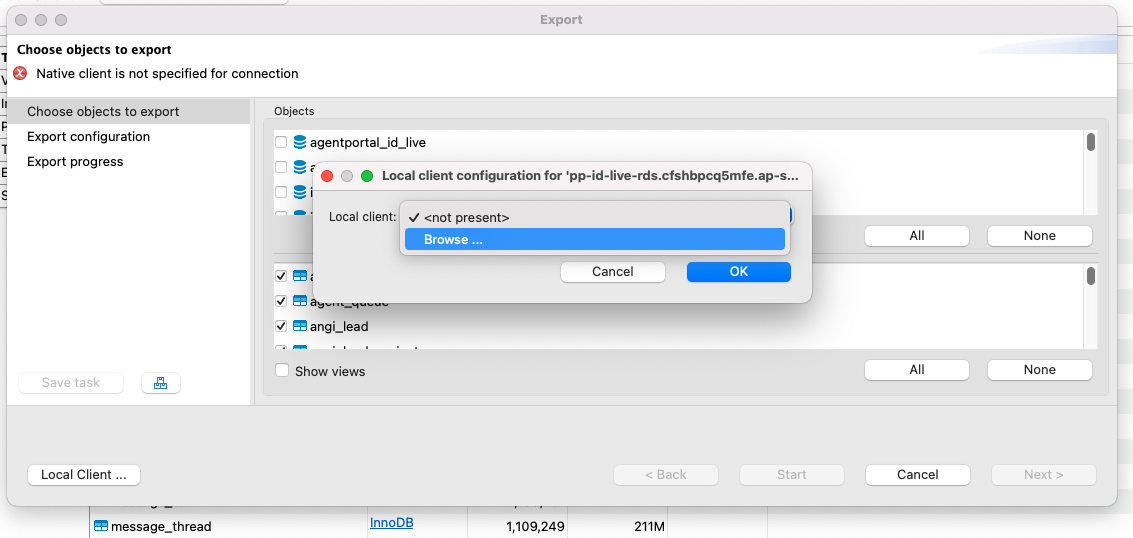
4. Click add home
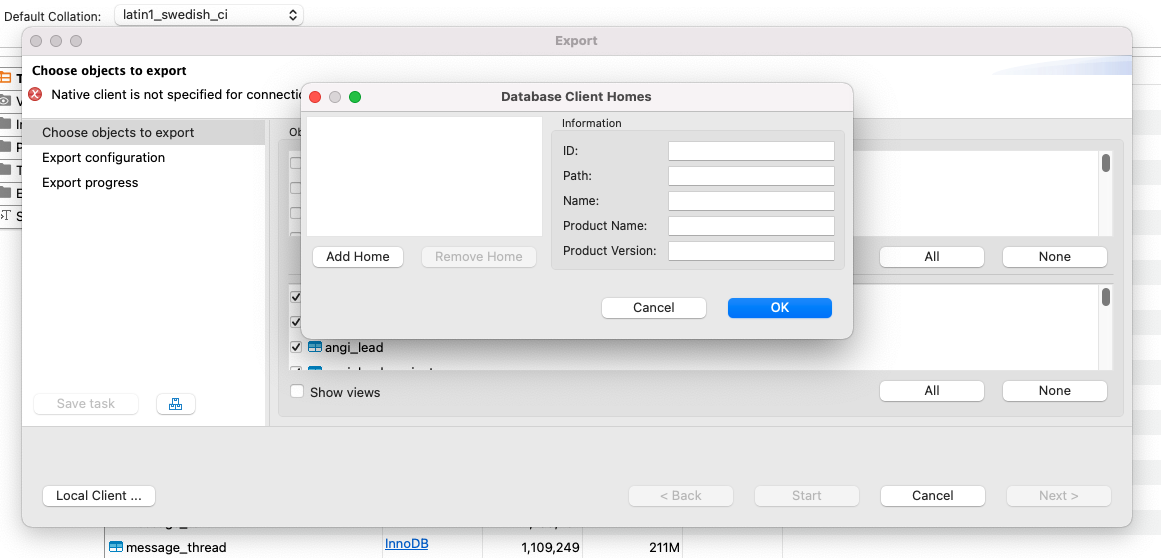
5. Locate mysql installation
Locate your mysql local installation, in my case this is in the opt folder of homebrew
Tip: 💡 use cmd + shift + . to reveal hidden files.
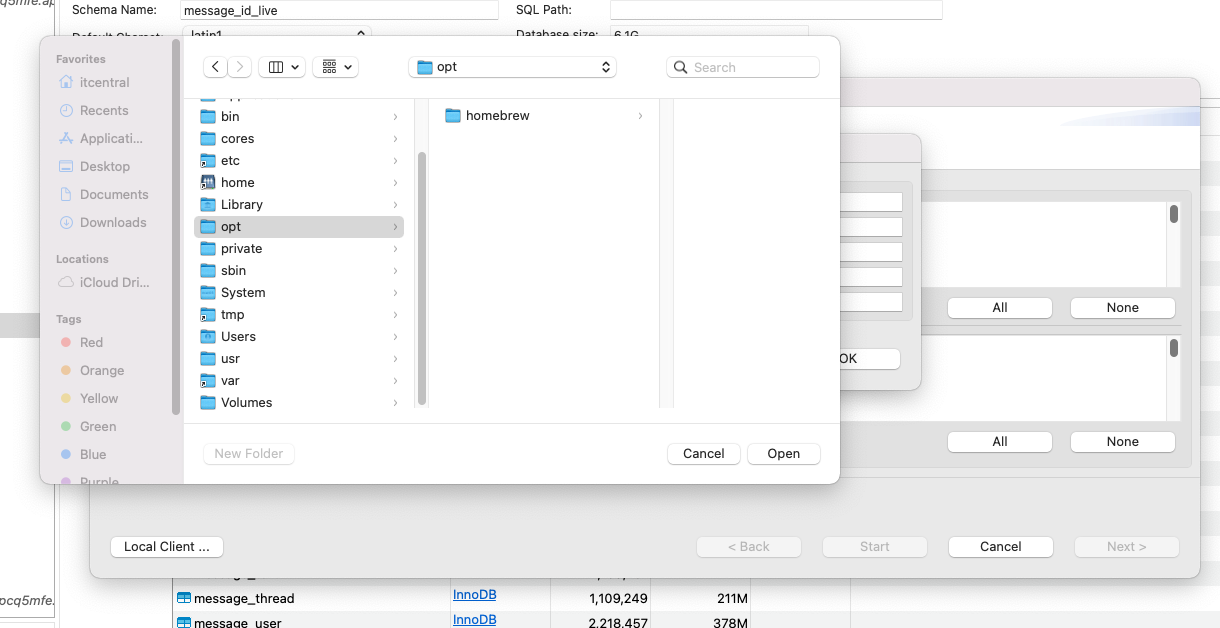
eg. path /opt/homebrew/Cellar/mysql/bin
It should look something like this:
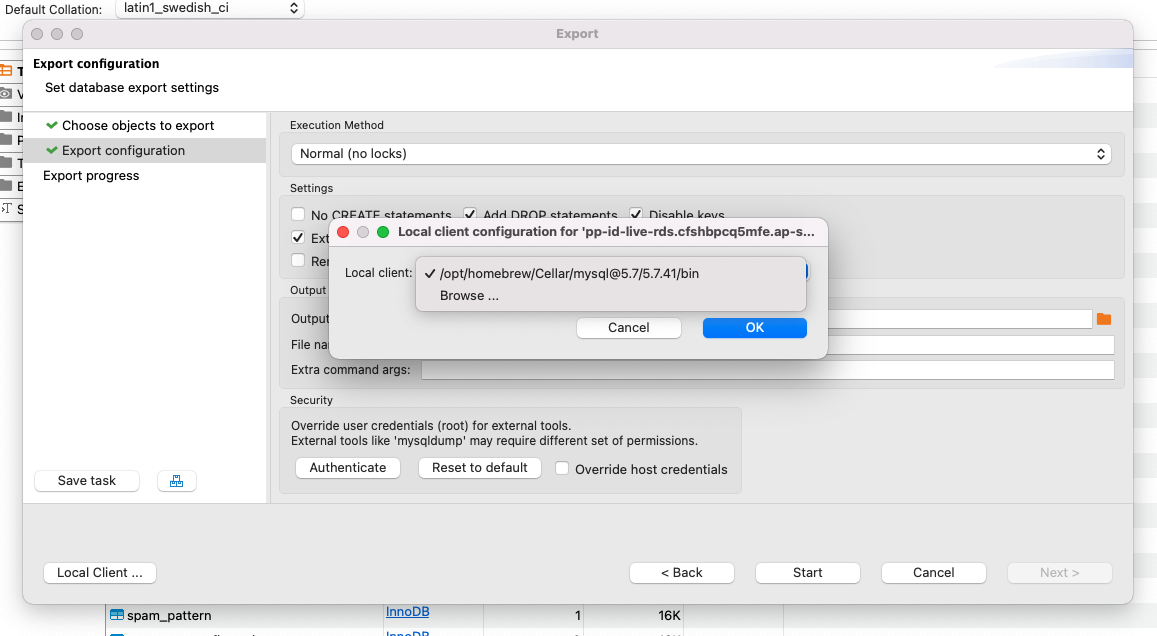
As you'll see, the start button is now enabled!
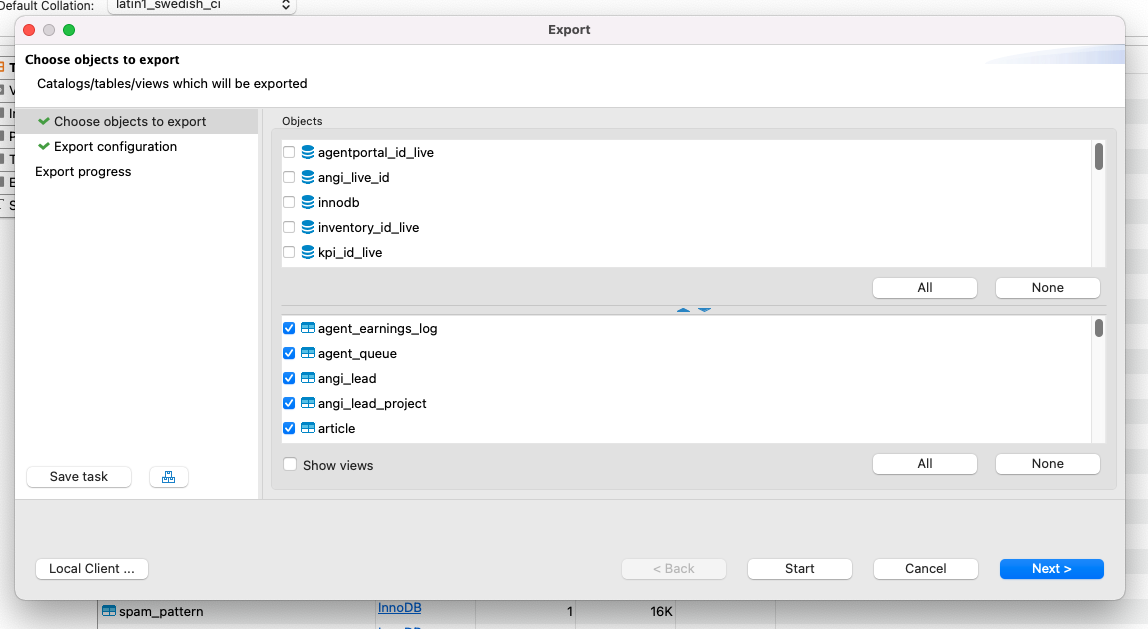
Congratulations! I hope this helped! 🙌